Unlock Bootloader on Vivo Phone:
Step by Step guide to unlock bootloader on Vivo Phone. if you own a Vivo Phone having Bootloader unlocking issue then you can fix it by Following the below Guide. this is a Fully Working Guide to unlock bootloader on Vivo Phone and tested on Vivo Y51/Y51L/V5/V5S/y69 Models.
Requirements:
- vivo Bootloader unlocker Here
How to Unlock Bootloader on Vivo Phone:
- Download Vivo Bootloader unlocker From above
- Extract zip File and Run Vivo Bootloader unlocker.exe file
- reboot Phone to bootloader and connect to PC With usb
- Now on Vivo Bootloader Unlocker Select your Phone Model. if Not available Then Select Other VIVO Phone
- and Hir Enter
- Done You can See Success Msg…

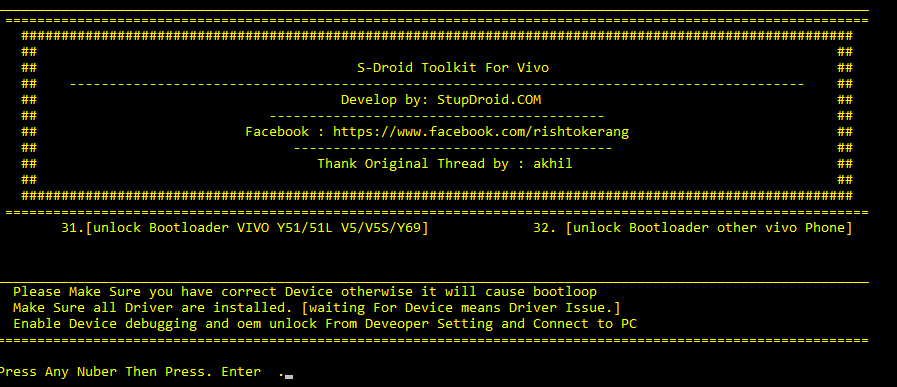
Display ID : t939w_v2_aq_tyc_m50p9_go_V08_20180831
Product Board : t939w_v2_aq_tyc_m50p9_go
Board Platform : mt6580
Ver. Release : 8.1.0
MT6580__navtech__S50_JADE__8.1.0__V08_20180831.html.
Howdy.can you help me with the above mentioned firmware?
Not available for stylo s50 jade