CPH2035_11_A.11 Firmware update for Oppo Reno 3 Pro:
CPH2035_11_A.11 Firmware update now available for the Oppo Reno 3 Pro which will bring you a More Secure System by adding Security patches Released on april 2020. The update is available for all it’s user via OTA, if you have not Yet Receive it then you can Manually download it from below.
Oppo Reno 3 Pro Run on android 10 & it is Powered by Mediatek helio P95 Processor. it is a Dual SIM (GSM and GSM) Smartphone Support Nano-SIM cards. Connectivity options include Wi-Fi, GPS, Bluetooth, USB OTG, FM, 3G & 4G.
The Device Come with 8GB of RAM and 128/256GB of Storage can be expandable via SD card. in Camera Department it come with 64+13+8+2MP Rear Camera With 40MP Front Shooter.
Note-
- Flashing the ROM Will Erase all Your Personal Data including Storage. So we advice You to First take a Complete backup of your Phone.
- Please Do carefully, We are Not Responsible for any Damage to Your Device.
- Ensure that Your Device at-least 50% Charge During Flashing Process to Prevent accidental Shut Down.
Must Require:
Firmware Information:
Device Name: Oppo Reno 3 Pro
Type: OTA
Size: up to 4GB
SoC: helio P95
Os: Android 10
Password: Null
Root access: Not
Gapps: Included
Firmware Version: CPH2035_11_A.11
Downloads :
- CPH2035_11_A.11 12/4/2020: Download
old Builds:
Changelog:
- added Android security Patch April, 2020
- Optimized Ultra Steady effect
- Fixed the problem of flashing red photos under certain circumstances
- Fixed an issue where Instagram story photos were cropped after taking photos with the front camera
How to Install CPH2035_11_A.11 update on Oppo Reno 3 Pro:
- Download Firmware update Package From above and Move it to Device Storage.
- Now Switch Off Phone and together Press Power and Volume up Button until device Logo appear then Release,
- Your Phone booted in Recovery mod. Click Wipe Data and Wipe all Data
- Now Select Install update and then Locate Downloaded Firmware File From Storage.
- Click Install. Wait until Success. then Reboot System Now.
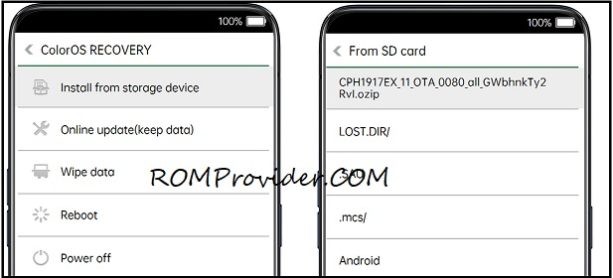
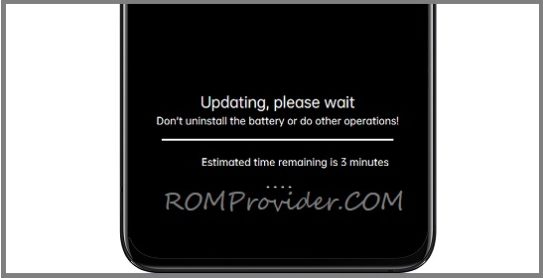
Note: You can also Install it using the Sideload Feature. If You have a Rooted Phone Then Flash it With twrp Then Flash No verity opt encrypt.zip


