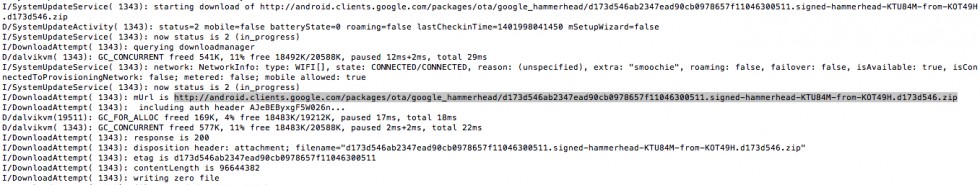Capture OTA links on Oppo Phone:
Step by Step Guide to Capture OTA Links on Oppo Phone, this Guide tested and Working well on all Oppo Phone Without Rooting the Phone.
Steps to Capture OTA Link on Oppo Phone:
- When you receive an OTA update notification, do not download the update. Also, do not restart the phone.
- On your phone, go to Settings > Developer menu > Enable USB debugging.
- Connect the phone to the PC using the USB cable.
- open cmd in the platform tools/ adb folder
- Run the following command in the cmd window :
adb logcat -> logcat.txt
The logcat.txt text file will appear in the adb folder/platform tool folder.
- Open a text file called logcat.txt.
- You will definitely find the OTA URL for your device. See the image below to see what the URL looks like .