Flashing bricked Huawei Phone:
Step by Step Guide to Flash bricked Huawei Phone, User who own a Huawei Smartphone and wanna to Flash it can do it by Following the below Instructions. to Flash bricked Huawei Phone We Need Huawei image Downloader along With the Supported Flash File, Let’s see How it work’s
Steps to Flash Dead/ bricked Huawei Phone:
- Download Require Firmware From our Site (Search this ” model name flash file” ex SNE-LX1 Flash file”)
- Download & Install Huawei USB COM Driver
- Download & Run IDT 2.0 and Click on Setting’s Icon
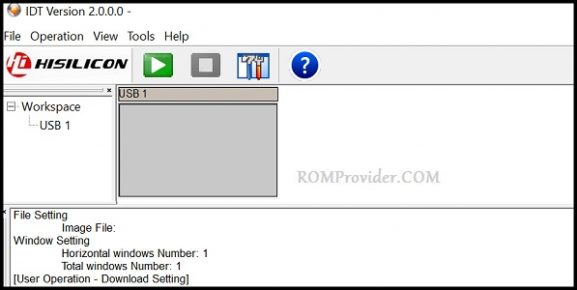
- Now load the XML File form Firmware Folder
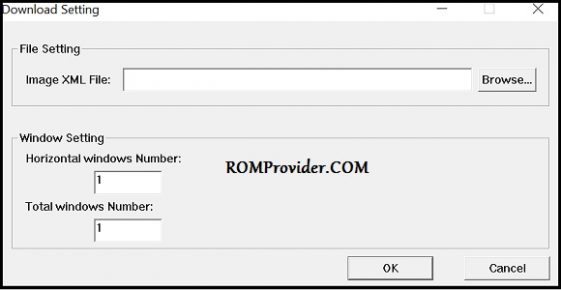
- Click Ok, Connect Phone to PC and Short Pinout for test Point
- From the USB Port Select The Correct usb COM port
- Now Click Start. Wait until Complete Done. Voilla Your Phone booted…


