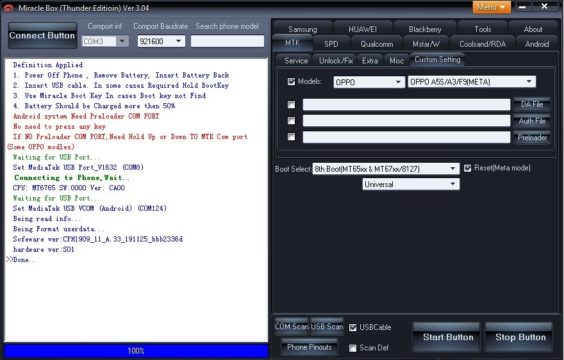Hard Reset Oppo A5s bypass Pattern Pin Password:
If you own Oppo A5s Smartphone having Pattern/Pin/ Password Issue then You Can Fix it By Following The Below Guide. Here we Share a Working trick to Bypass pattern on Oppo A5s.
Oppo A5s Run on Android 8.1 & it is Powered by Mediatek MT6765 Processor. The device Come with 3GB of RAM and 32GB of Storage can be expandable via SD card. in camera department it Come With 13+2MP Primary rear Camera With another 8MP Shooter on The Front.
What is Hard Reset:
Hard Reset is a Process to quickly Wipe all Your Personal data From Your Device to Make it Clean.
Requirements:
- active Miracle 3.04 Require
How to Hard Reset Oppo A5s:
- Download & Install Miracle Box 3.04 From Here
- Run Miracle Box 3.04 Click MTK Tab then Custom Settings
- Select Brand Oppo and Model a5s. on bottom Select Factory Reset/ Format data
- Click Start. Switch off Phone and Connect it to PC by Pressing Volume up and Down Button.