unlock Bootloader on Nubia X NX616J:
Step by Step Guide to unlock bootloader on Nubia X NX616J. user Who are Looking for th way to unlock the bootloader on Nubia X NX616J Can unlock it by Following the below Instructions.
Nubia X NX616J Run on Android 8.1 OS and Powered by QCOM SD 845 Processor. The Device Come with 6/8GB of RAM and 64/128GB of Storage Can be Expandable via SD card. it is a Dual SIM Smartphone Support Nano SIM Card.
Note:
- unlocking the bootloader Will void Your Device Warranty/.
- Your Phone Will be Erased During The unlocking So Make a backup before Process.
Steps to unlock Bootloader on Nubia X NX616J:
- On Phone Enable developer options. (Press Build Number 7 times)
- Enable usb Debugging and Oem unlock From Developers Options
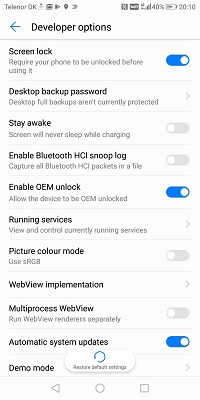
- Download & Install adb fastboot Driver
- Download & Setup Platform tools From Here
- Reboot Phone to bootloader Connect to PC with usb
- Go to Platform tools Folder and on top address bar type cmd and hit enter
- on Command Window type below code to unlock bootloader
fastboot oem nubia_unlock NUBIA_NX616J
- on Phone Confirm unlocking by Pressing Volume up Button
- Done. Your Phone Start itself With factory Reset.
if you have any question Related to this topic You can comment below…


