Boot Oppo A71 to EDL 9008 Mod:
Step by Step Guide to Boot Oppo A71 to EDL Mod, if You own a Oppo A71 Smartphone and Want to boot it in EDL Mod then You Can Do it by Following the Below Instructions. Before Going to The topic take a look on it’s Specifications.
Oppo A71 Run on android 7.1 OS and Powered by a QCOM SD 425 Processor. it is a Dual SIM Smartphone that accept 2 Regular SIM Card, connectivity Option’s include 3G 4G, GPS, Wi Fi, Bluetooth etc, Sensor include Goryo Proximity Gravity etc.
The Device Come with 2/3GB of RAM and 16GB Storage Can be Expandable via SD Card. In Camera Department it Come with 13MP Rear Camera With 5MP Front Shooter.
How to Boot Oppo A71 to EDL 9008 Mod :
- Install QD Loader Driver on PC
- Remove back Cover of Phone
- Find out The Pinout as Show In Image
- Connect Phone to PC with usb Cable
- take a Coper Wire and Short that Pinout
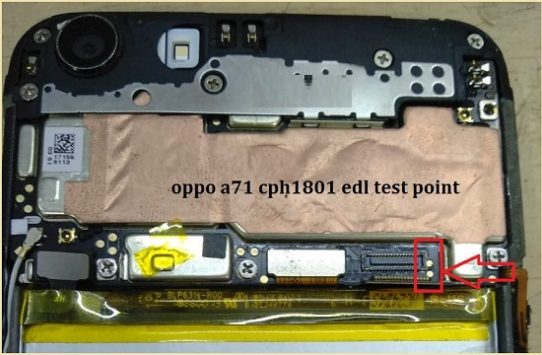

Related articles-
- Realme 3 Pro Common Issue and Fixes
- How to unlock bootloader on Redmi 7
- Official Stock Firmware Flash File for Redmi 7


