MTK (MediaTek) Driver is a software that allows your computer to communicate with a MediaTek chipset-based device, such as an Android smartphone or tablet. It is used for flashing firmware, rooting the device, and transferring files between the computer and the device. Here’s how to install MTK driver on your computer:
Download the MTK Driver software:
The MTK Driver software can be downloaded from the official website of the device manufacturer or from following links
Disable Driver Signature Verification
you can use below code with admin mod to turn on and off windows testing Mod
bcdedit.exe /set nointegritychecks on bcdedit.exe /set nointegritychecks off OR bcdedit /set TESTSIGNING OFF bcdedit /set TESTSIGNING ON
Install the MTK Driver:
Once you have downloaded the MTK Driver software, double-click on the file and follow the on instructions to install the software. you have to allow the signature warning prompt
Check the connection:
- turn phone off
- Keep pressing volume up & down key + Insert usb
- open device Manager & look for Mediatek VCOM device under COM Port


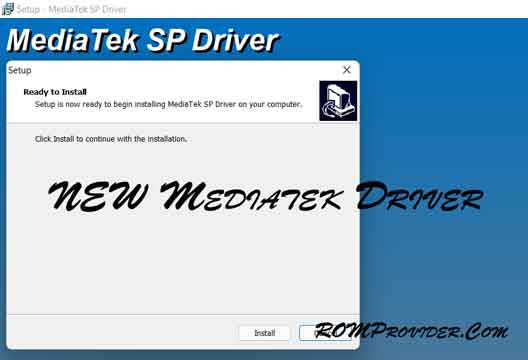
If theres no pc..can i download it into cellphone directly the vcom driver?
No